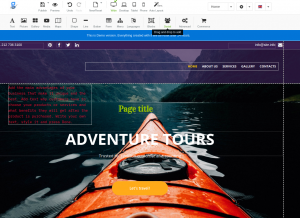Adding social media buttons
Jump to navigation
Jump to search
Adding Social Media to your website
Now days social media is one of the most crucial things needed to boost up your business.
- First step is to drag the module to your page.
- Now that you have successfully dropped the module on your page, you now will need to click on the pencil and navigate down to properties to enter your social media pages.
- You should now see something like this where you will need to add your page url. This step may be used again if wanting to add multiple social media platforms.