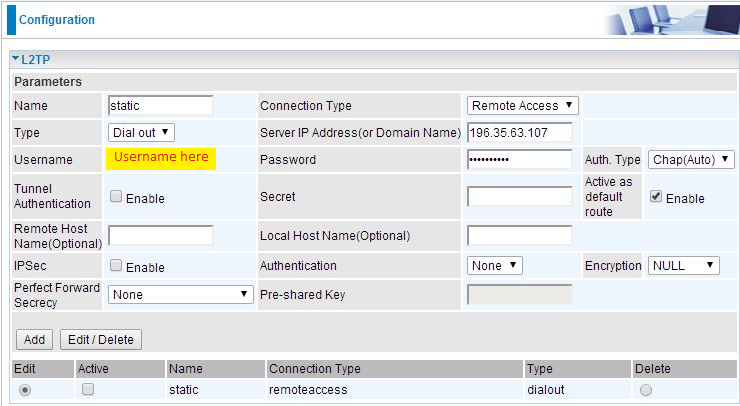Configure your IP Address
1 August 2014
Using a static IP address gives you more control over your IT infrastructure and very useful instead of using dynamic DNS services if you are hosting email or other web services. The requirements of using a static IP address are:
- An Imaginet Uncapped or Home Uncapped ADSL account.
- Any router/server/software capable of terminating an L2TP connection.
- An Imaginet static IP package
Router Setup
- Go to the VPN settings on your router or use server software
- Find the L2TP section (Fig. 1)
- Enter the following authentication details:
- L2TP Service IP: 196.35.63.107 ( use your allocated IP address)
- Enter your Username and Password provided
Router configuration
The IP address must be configured as follows in your router (Fig. 2):
Protocol: L2TP VPN
Type of connection: dial-out
Server IP address: 196.35.63.107
Connection type: Remote access
Username: yourusername@imaginet.co.za
Password: yourDSLpassword
Authentication type: PAP
Tunnel authentication: disable
Activate as default route: yes
Remote host name: (leave blank)
Local host name: (leave blank)
IPSec: not enabled
Authentication: None
Encryption: NULL
Perfect forward secrecy: None
Pre-shared key: (leave blank)
Recent Articles
IMAGINET NOW OFFERING CELL C FIXED WIRELESS
How to get RICA ReadyHow to get ready to RICA
Six Reasons you should not live without Fibre
Limit my TrafficWhy does my ISP Limit or Shape my
What limits you on our email servers at
What is an SSL Certificate and why do I need Trace-routes
Trace Routes and what you need to know
Images-and-wordpressHow to make your wordpress site faster with image optimisation.
Modem Troubleshooting
Window 10 IssuesWindows 10 and what you should know about it.
Why would anyone register an international domain name if they