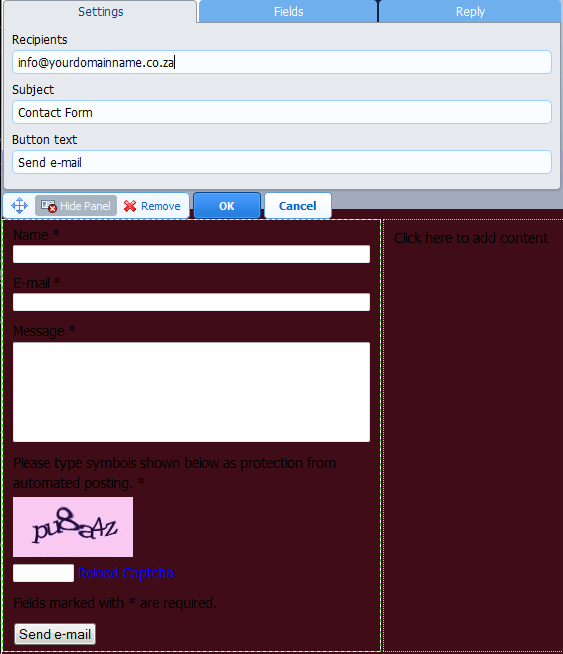How to add a contact form
24 July 2014
- Step 1
Create a contact page if you don't already have one and select it.
- Step 2
Drag the Contact form module onto page. Remember to drag it to the Page specific area.
- Step 3
On the "settings" tab you need to ensure that you have specified a valid email address otherwise you will not receive any mail from the contact form.
- Step 4
On the "Fields" tab, you can add or remove fields. In this example I added a field called "New Field".
- Step 5
This field allows you to specify a message once you have submitted your details on the form.
Recent Articles
IMAGINET NOW OFFERING CELL C FIXED WIRELESS
How to get RICA ReadyHow to get ready to RICA
Six Reasons you should not live without Fibre
Limit my TrafficWhy does my ISP Limit or Shape my
What limits you on our email servers at
What is an SSL Certificate and why do I need Trace-routes
Trace Routes and what you need to know
Images-and-wordpressHow to make your wordpress site faster with image optimisation.
Modem Troubleshooting
Window 10 IssuesWindows 10 and what you should know about it.
Why would anyone register an international domain name if they