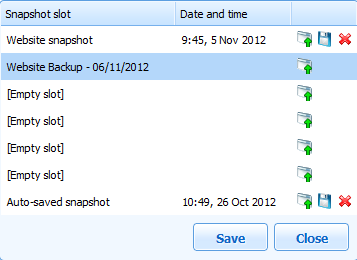Back up your Webite
24 July 2014
- Step 1
Click on the "Save" button.
- Step 2
Select the empty slot and type in the name that you want to give your backup, its always a good idea to give it a date stamp as well.
- Step 3
Click on the save button and you should see the following once your site has been saved successfully.
And that's it, you have made a backup of your website.
Recent Articles
September, 2018
Cell C Fixed Wireless
IMAGINET NOW OFFERING CELL C FIXED WIRELESS
How to get RICA ReadyHow to get ready to RICA
July, 2017
Six Reasons for Fibre
Six Reasons you should not live without Fibre
Limit my TrafficWhy does my ISP Limit or Shape my
June, 2017
Email Limitations
What limits you on our email servers at
January, 2017
October, 2016
SSL-certificates
What is an SSL Certificate and why do I need Trace-routes
Trace Routes and what you need to know
Images-and-wordpressHow to make your wordpress site faster with image optimisation.
January, 2016
Routers and Problems
Modem Troubleshooting
Window 10 IssuesWindows 10 and what you should know about it.
April, 2015
International
Why would anyone register an international domain name if they